I often use Color Efex Pro in my daily workflow, alongside Lightroom. I recently switched from a Macbook Pro to an iMac and I noticed that Color Efex Pro from Nik Software was extremely slow and sluggish and it took ages to apply a filter or at least to preview an effect on pictures exported from Lightroom. It didn't matter if the pictures were in jpg or tif formats, it also didn't matter whether or not they were in 8 or 16-bit, or in which color space they were. Color Efex Pro was just really slow. The solution to this 'sluggish' problem was quite simple": turn on Color Efex Pro in the 32-bit mode (by default, it launches in the 64-bit mode). To force it into the 32-bit mode in Mac OS X, go to your Applications folder, find the Color Efex Pro app, right-click (or Ctrl + click), choose 'Get info' and under the 'General' information you'll find a tick box that says 'Open in 32-bit mode'. From now on, Color Efex Pro will launch in the 32-bit mode and it should work as usual (faster). This solution fixed for me the problem of Color Efex Pro being slow and sluggish and I hope it will also work for you.
Slow and Slugish Color Efex Pro 4 from Nik Software? Here is the solution!
Screen Shot 2013-01-05 at 22.08.52