It's not a typical photo gear review this time but it's a really awesome little gadget for a photographer or anyone who enjoys taking picture - a camera keychain with flash and sound! Yes, this camera keychain actually makes shutter sound and flashes when you press its shutter button! I found it on Amazon while searching for a new keychain for my car keys. It costs only about $6 and the great thing about it is that you can replace the battery when it dies. I think it's a great gadget or a gift for a photographer or for anyone interested in photography.
June 2014 in Snapography - Summary
June is already behind us and when I look at my June 2014 Snapography photographs there is clearly a celebrity - it was Thabo's month. For those of you who don't know who Thabo is, please read THIS blog article. In a nutshell, Thabo is a joyful and an adventurous teddy bear.
Salmon & Leek Stuffed Shells - Food photography
Salmon and Leek Stuffed Shells - Food Photography
My adventure with food photography continues. I took a picture of these delicious salmon and leek stuffed shells last week. My wife, who prepared them, said that the most time consuming part was stuffing the shells. She would like to prepare the salmon and leek stuffed shells for a big party - she just can't imagine stuffing so many shells.
I used a completely different lighting technique for shooting the salmon and leek stuffed shells. I used only natural light last time (click here) but I decided to try artificial light for shooting the stuffed shells. You can clearly see the difference in light when comparing the pictures from the previous food photo shoot. I think the photographs taken with natural light are better but I also like the photo above. Let me know your thoughts in the comments.
Thabo (a teddy bear) with his new mini camera assisting during a food photo shoot
Thabo's mini camera - a camera for a teddy bear
It turns out that Thabo, our teddy bear, has been interested in photography for awhile. He has been asking me all kinds of questions about photography, for example about composition and lighting. I think he really looks like natural light, especially the golden hour sunset and sunrise light. I decided to buy him a came so that he could start taking pictures. Because he is a rather small teddy bear, I had to look for a camera that wasn't too big and too heavy for him. It wasn't easy to find such a camera but I think he's really happy with it. Oh, have I mentioned that he assisted me during a food photo shoot?
Thabo (a teddy bear) with his new mini camera assisting during a food photo shoot
Thabo with his suitcase in our backyard - the day he arrived.
Meet Thabo - an adventurous and joyful teddy bear
I don't think I'll ever forget that day. It was Sunday, June 8 2014 at about 5pm. I decided it was about time to water the flowers in our backyard so I stepped outside and I saw him. It goes without saying he scared me so much that I wanted to grab a patio chair and throw it at him. I didn't, which was a good thing. He just stood motionless with his little brown suitcase in front of me.
It turned out his name is Thabo and he is a very friendly teddy bear. Thabo travelled around the world all by himself. We don't know yet how long he travelled but he started to feel really lonely so he was looking for a friendly person to stay with and to experience new adventures.
Thabo watching Apple's Keynote
We don't know much about Thabo yet. We know he is a bit of a geek (he really enjoyed watching Apple Keynote). He's also a very good listener. Oh, and we know that his name means 'joy' in the Tswana language.
So everyone, meet Thabo - an adventurous and a joyful teddy bear. We will update you on his adventures.
My thoughts on Lightroom iPad Mobile Subscription
This post could be very short and summarized in one sentence: I had Lightroom iPad Mobile trial subscription and I didn't use it even once.
When I got my iPad a couple of years ago, I really wanted to be able to edit pictures on it. In fact, I thought it could substitute my laptop for quick edits and I was really disappointed that Adobe didn't have Lightroom for iPad back then. Well, they finally released Lightroom for iPad a month ago (more or less) but I think it was too late for me at that point.
My main concern was about monitor calibration - there is no way to calibrate your iPad display. I don't want to edit pictures on an iPad and then go back to my desktop to correct the edits because of mis-calibrated iPad's display - it's like doing the same work twice. Of course, I tried Lightroom Mobile during the trial period but I didn't use it to edit pictures in a more 'serious' way. However, I was quite surprised that the picture I played with looked almost the same as on my calibrated desktop monitor.
So why I didn't edit anything on my iPad? I guess I got used to separating 2 different workflows: a desktop and a mobile workflow. The former one is for photos I take with my cameras and I prefer to edit those pictures on my computer. I feel I have much more control over the edits and I spend more time on fine-tuning these edits. The latter (mobile workflow) is for pictures I take with my iPhone and iPad. I also edit these pictures on my mobile devices and upload them to social networks. I don't have a need to have so much control over editing these pictures because they don't have such a great photographic/creative value to me as my camera pictures have.
I guess it's a matter of personal preference.
Making the Most of Smartphone Photography (Guest Post)
It might not be enough to go pro, but it’s definitely good practice.
(Guest post by Samuel Cole*)
Read MoreApplication Shortcut Mapper (screenshot)
Interactive online keyboard shortcuts for Adobe Lightroom and Photoshop
Have you ever wanted to use a Lightroom or Photoshop shortcut you heard or read about but you don't remember what the shortcut was? I keep forgetting Lightroom's shortcuts all the time (especially those I don't use too often). I've run across a website with interactive Adobe Lightroom and Photoshop shortcuts that makes finding the shortcut you're looking for really easy - Application Shortcut Mapper (click here).
Application Shortcut Mapper has currently shortcuts for 3 applications: Adobe Lightroom, Adobe Photoshop and Blender. If I'm not mistaken, the latter one is an open source 3D rendering application.
Website: Application Shortcut Mapper
Feta and Leek Tart - Food Photography
My first food photography shoot
You might already know that I like to explore many types of photography - I enjoy doing portraits, take sports and action photography, landscapes and product photography. But there was a category that I hadn't done until last weekend - food photography.
Read MorePhoto courtesy Fracture's Press Release
Fracture Raises Prices for Photo Glass Prints - May 16
Fracture is a company, based in Florida, specializing in printing photographs directly on glass. I published a review of their glass photo prints a few weeks back (click here). I tried to point out all the prons and cons of Fracture's photo glass prints in my review. One of the things I praised Fracture for was their pricing. Unfortunately, I've just received an email from the Fracture's team - they'll be raising their prices starting on May 16 2014. So if you've been considering trying them out, you have less than 24hrs to order a photo glass print before the prices go up.
They haven't mentioned in the email by how much the prices will go up but they said they will go up for 4 out of 8 sizes that they currently offer. They provided 2 (typical) reason's for raising the prices: (1) the company's growth and (2) costs of making Fracture's glass prints. I honestly hope that there are many more reasons or at least side effects of the price change. I would love to see the new and more advanced online photo editor, as well as the improvement in the print quality and the foam core mounting. I wasn't too happy about these two things in particular, which I explained in detail in my Fracture's review.