You might recall that I mentioned in my previous blog article I would be moving away from Aperture 3 and I promised to tell you why. Well, things have changed in the past week and they've changed quite dramatically, but in a good sense. Apple released update to Aperture 3 with the number 3.0.2 on 25 March 2010. Although, this update number looks insignificant, it includes many crucial updates and fixes (at least for the most part) what was bothering me the most: extremely low performance of Aperture 3. The detailed description of the fixes in Aperture 3.0.2 update are provided on Apple's website here.
I spent few hours yesterday testing Aperture 3.0.2 and I have to say I was positively surprised. This update makes Aperture 3 finally usable or as Scott Bourne from PhotoFocus.com wrote: "Aperture 3.0.2 “ FINALLY Finally Ready For Prime Time". It's true (and many photographers confirm that) that Apple's first public major releases (like Aperture 3.0) are in fact full of glitches and bugs. Therefore, they should be seen by the end users as 'unofficial' public betas and not final products. Only after few updates (just like in case of Aperture 3), these products become usable. I myself didn't use Aperture 3 and I waited for the first update of 3.0.1 but even then, the product was not operational, unusable and buggy. I'm a little surprised and even disappointed that Apple acts the way it does with its products towards the customers. Maybe they will learn the lesson, especially after such a sound criticism about buggy Aperture 3. Sometimes it's good to learn from competitors Apple!
Having said that, I will probably stay with Aperture 3 (well, actually Aperture 3.0.2) as it seems to work fine (more or less at least). I've tested about 75%-80% of the features and performance of its 3.0.2 update and it works much MUCH better than the previous version.
Article Picture: Some of you might be familiar with it: it's the Atomium in Brussels (Bruxelles), Belgium (see map) or at least a part of it.