I often use Color Efex Pro in my daily workflow, alongside Lightroom. I recently switched from a Macbook Pro to an iMac and I noticed that Color Efex Pro from Nik Software was extremely slow and sluggish and it took ages to apply a filter or at least to preview an effect on pictures exported from Lightroom. It didn't matter if the pictures were in jpg or tif formats, it also didn't matter whether or not they were in 8 or 16-bit, or in which color space they were. Color Efex Pro was just really slow. The solution to this 'sluggish' problem was quite simple": turn on Color Efex Pro in the 32-bit mode (by default, it launches in the 64-bit mode). To force it into the 32-bit mode in Mac OS X, go to your Applications folder, find the Color Efex Pro app, right-click (or Ctrl + click), choose 'Get info' and under the 'General' information you'll find a tick box that says 'Open in 32-bit mode'. From now on, Color Efex Pro will launch in the 32-bit mode and it should work as usual (faster). This solution fixed for me the problem of Color Efex Pro being slow and sluggish and I hope it will also work for you.
How an iPhone has become my carry-around camera
I use a DSLR (I'm a Nikon shooter) for my regular photography jobs and assignments. I also take it with me when I travel but I was a bit tired of carrying it around on my travels, especially that it's quite heavy (the battery grip adds lots of weight to it) and I wanted to have an all-in carry-around small point-and-shoot. I decided to buy Canon S100 but, for some reason, I was postponing buying it. Then, just a couple months ago, I bought a second-hand iPhone 4s and everything has changed.
I was really surprised how quickly my new iPhone has become my point-and-shoot camera. I was every more astonished how it has become my main camera during my travels.
The Good
Quality - I think that the quality of the pictures for a phone camera is great. Although many (if not all) point-and-shoot cameras on the market have much more than 8 megapixels (that what iPhone 4s has), it's not about the pixels here.
Panoramas - Shooting a panorama is a new function built-in to the iPhone's camera software (I think panoramas were introduced in iOS 6). You just slide the phone from left to right and the software automatically stitches the picture together. It works really great!
Geotagging/GPS - That's my favourite feature when I travel and when I take pictures of potential future photo shoot locations.
Sharing - And of course I can instantly share the pictures on social networks or other websites.
It's always with me - I think it's self-explanatory. I always have my phone with me and so is my phone camera now. I don't have to worry to remember to take my point-and-shoot with me, because the phone is always in my pocket.
The Bad
No RAW - that's quite obvious, iPhone doesn't allow you to shoot in RAW. I thought I would miss this feature but so far, I don't. I haven't had a need (or desire) to post-process pictures taken with an iPhone on my computer. I just use the phone for mobile photography, I edit pictures on my iPhone (or iPad) and that's it.
No Controls - Well, that's a big negative thing about the iPhone for me. I can't control the shutter speed, aperture, ISO - something that as a professional photographer I'm really used to have and use on my DSLR. Do I sometimes miss this feature on my iPhone - yes. Does it prohibit me from taking pictures - definitely not. And, some apps allow you to control at least some of these (I'm not sure how 'real' shutter or aperture control can be with these apps, so don't take my word on that, please :) ).
(All pictures in this article were taken with iPhone 4s and most of then post-processed with an app on an iPhone)
Lightroom Tip: Auto White Balance
Setting the right white balance in the camera might sometime be tricky and difficult and it's not always possible to use a grey card for that. Also, in-camera auto white balance might not always give good results, so I find myself sometimes correcting the white balance when post-processing images in Lightroom. However, that's always sometimes difficult for me when I have to judge myself what is the right white balance for an image.
What I discovered already some time ago is that Lightroom 4 also has auto white balance. Every time I use, I'm still amazed how good it is and how well it sets up white balance itself. You can find the auto white balance in Lightroom 4 in the Development module under the Basic panel on the right-hand side. I found the Lightroom's auto white balance to be quite reliable and correct in about 95% of cases but be aware that sometimes you need to make adjustments and changes.
Night Photography Workshop Announcement - Waking Pixels Up at Night
It's autumn and with each day it starts early to get dark outside. Instead of 'joining the dark side', you can make use of it! I'm happy to announce a 2-part night photography workshop I organize together with Viewfinders - The English Speaking Photography Club of Brussels. I'm particularly excited about this workshop because it's in fact not only one workshop, but 2-in-1 - we decided to do in fact 2 workshops - a theoretical (indoor) part and a practical night photography walk workshop. Both workshops will take place on the same day (24th November 2012) and in case of adverse weather conditions, the second workshop (practical night photography walk) will be re-scheduled for another day. You can download a little brochure with info from the Viewfinder's website here (there is link in the lower part of the website, you need to be logged in to Google docs) or download from my server here (it contains payment information as well).
You will learn or refresh your memory what are shutter speed, aperture and ISO, how they influence and what effect they have on exposure. I'll also cover some gear for night photography. You'll learn do's and don'ts for night and long-exposure photography. The theory will get you ready for the second part - practical night photography walk where you'll be able to unleash your creativity. I'll assist you to answer any questions you might have during the practical part during which you'll be taking night pictures, so bring your camera & tripod. You'll need a camera where you can manually adjust shutter speed, ISO and aperture.
If you have any questions, feel free to contact me.
Although the workshop is announced as for Viewfinders' members only, if you're not a Viewfinder member, I'm sure that their team will do everything to allow you to participate in the workshop. For this please contact Melita at zivodermelita@gmail.com
Details on the night photography workshop - Waking Pixels Up at Night
Date & Time: 24 November 2012 (theoretical and practical workshop) at 15:00.
The theoretical part will take up to 2 hours. We will have a little break and we will meet again the same day for the practical night photography which will be at least until 22:00.
Place: “Le Saint Lambert” restaurant (Upstairs room), Chausée de Roodebeek, 260, 1200 Woluwe Saint-Lambert / Sint-Lambrechts Woluwe.
Price (for both workshops): 60 euros (incl. VAT) - please pay this amount directly to Viewfinders, information is here
Number of total spots: max. 15 participants (hurry up, we are almost booked!)
What you need to bring with you:
- a camera which allows you to manually set shutter speed, ISO and aperture
- I recommend to have a wide-angle zoom lens
- a tripod
- warm clothes, gloves
Questions? Contact me.
The Sunset Alternative Couple
I think I couldn't image a better combination: a beautiful sunset, an interesting couple and a bit of alternative fashion. I put all these together using a speedlight and on-location photoshoot. I'm personally really satisfied with the results but of course, all these wouldn't be possible without a great team I had for this photoshoot: Ewa and Zoltan - models, Justyna - make-up and stylists, and Javier who assisted with lights and equipment.
The Balloon Mystery Photography Project
Guess what happens when you combine a great photo-shoot team, environmental photography, conceptual photography and my twisted mind, ideas and sense of humor - all of these resulted in the Balloon Mystery Photography Project. I don't want to write too much about it here because I think you should look at the pictures and not be distracted with my ramble and words... So here you go: the Balloon Mystery Photography Project and its results:
My photography at Photokina Fine Art Gallery
I'm happy to share with you that one of my photographs won a contest and is currently displayed at Photokina Fine Art Gallery. The information, which I received last week, made me very happy, especially that my work has been recognized at an event that is visited by a couple of hundred thousand of professional and amateur photographers and industry specialists.
Photographer's (almost) worst nightmare
Is there any better time for breaking your toe than the week of Photokina? Certainly not! Yep, that's exactly what happened to me yesterday morning. And although it's a photography blog, I'll spare you the view and I'll not post my foot's picture. Instead, here is a weird picture of dolls on a balcony taken in Barcelona (Spain) earlier this year. It's far from winning a top award but at least it corresponds to the title... a nightmare :)
Brussels Viewfinders Photo Club - Guest Speaker Announcement
Just a short announcement (which also helps me in keeping this blog alive *cough* *cough*). I was invited by Viewfinders (the English speaking photography club of Brussels) a couple of weeks ago to be their guest speaker at their first meeting of the new season. I feel really honored to give a speech for Viewfinders, especially that this is probably one of the biggest and most popular photo club in Brussels. The announcement about my appearance together with a short interview is in their September 2012 newsletter here. The meeting will be on 19 September 2012 (Wednesday) at the Swedish Church (Svenska kyrkan) near Merode Metro and Cinquantenaire Park, Brussels. It starts at 8pm and my speech will start at 08:30pm.
If you have some time that day, join us! You can come over even if you're not a Viewfinder's member to check out the photo club and decide if you would like to become a member.
Photo Shoot Video Recap - (Don't) Play with Food
I finally found a couple of hours to finish a video from the photo shoot for the Urban Ecology Center I did back in June (wow, time flies). I titled the video "(Don't) Play with Food" - yes, you guessed correctly - because we actually played with food a lot during the photo shoot! :)